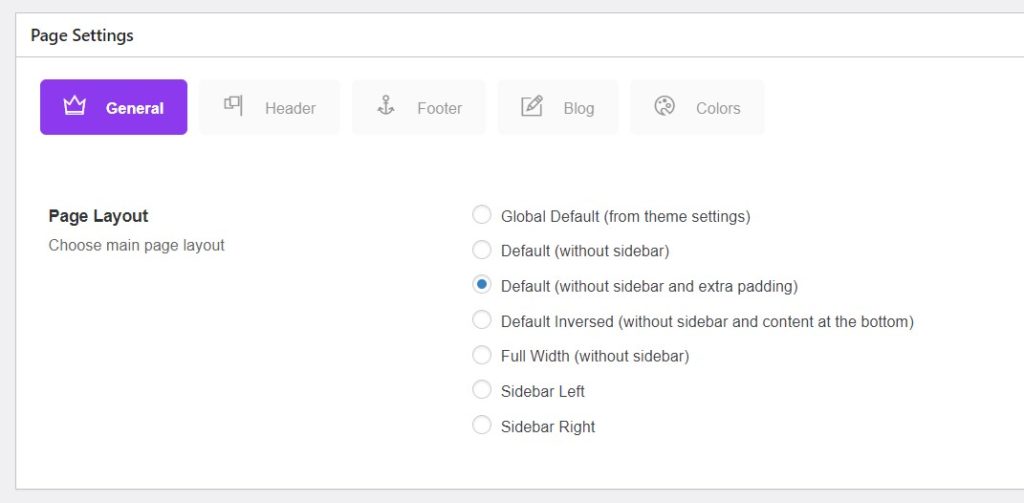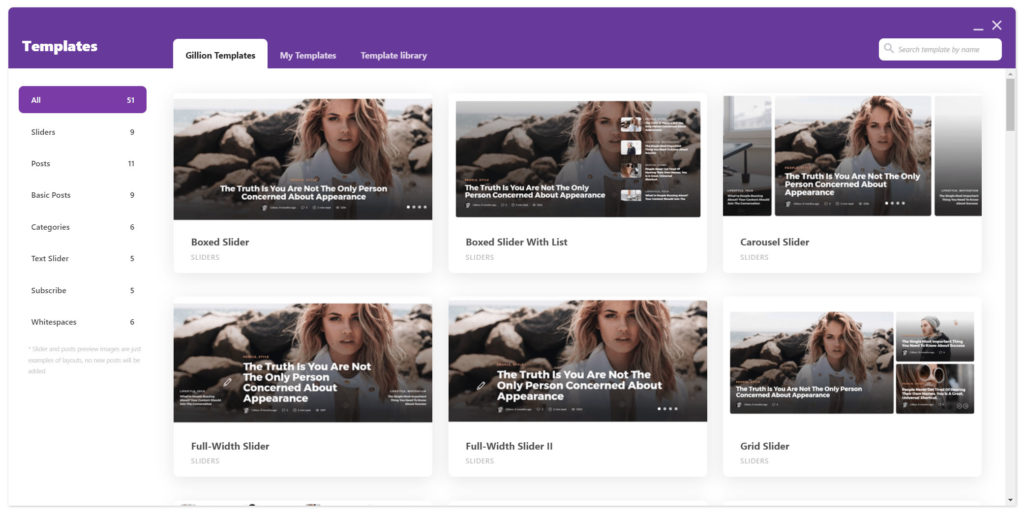Buy theme
Pages
Creating Pages
There are three ways of creating pages and post content:
- Block Editor – Create your content directly in a content editor
- Elementor Page Builder – Primary page builder that allows to create advanced layouts with many of our custom elements
- WPBakery Page Builder – Secondary page builder that allows to create advanced layouts with many of our custom elements
Elementor Page Builder
Our primary page builder. Allows you to build a responsive website and manage your content easily using intuitive WordPress front-end editor. To browse documentation for this page builder – click here.
Watch the video below to see an introduction video about this page builder.
WPBakery Page Builder
This theme has many custom-built elements such as text, buttons, images, sliders and others. You can browse documentation for this page builder by clicking here.
Watch the video below to see an introduction video about this page builder:
Page Settings
At the bottom of the edit page you can access more settings that we have added. These allow you to easily change page layout, header layout, titlebar options and more.
Template Content
We have created an easy and fast way on how to add our pre-built sections to your pages (requires WPBakery page builder). Please note that elements will be added without media and could look different (depending on your theme settings).
Follow these steps to add our content templates to your pages:
- Step 1 – Log in to your WordPress Installation
- Step 2 – Navigate to Pages > Add New
- Step 3 – Switch to WPBakery Page Builder and click on Frontend Editor
- Step 4 – Click on Templates button (location in the top left corner, third icon from the left)
- Step 5 – Here you can import any of the sections you want
- Step 6 – After importing templates click on Update to save the page