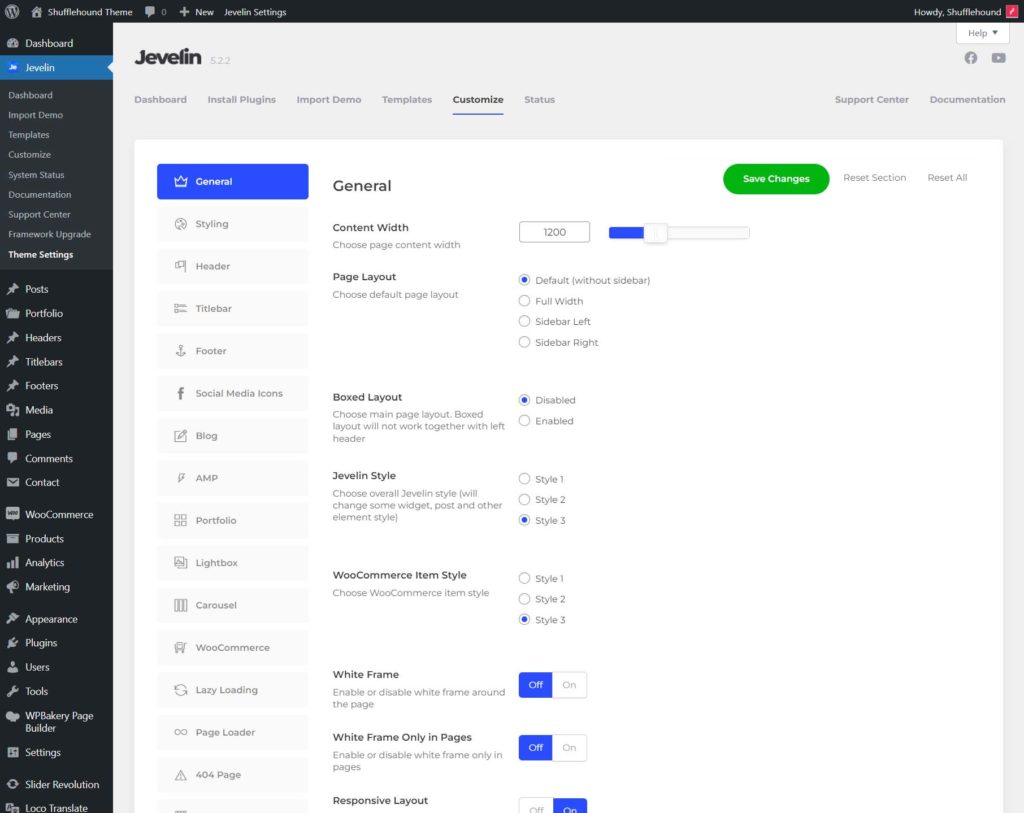Buy theme
Theme Options
After installation there may be need to change colors, fonts or other options. Those can be easily changed in two ways:
- Frontend Options – Appearance > Customize
- Backend Options – Jevelin > Theme Settings or Jevelin Settings in the topbar
Here is the full list of our option sections:
- General
- Styling
- Header
- Titlebar
- Footer
- Social Media Icons
- Blog
- AMP
- Portfolio
- Lightbox
- Carousel
- WooCommerce
- Lazy Loading
- Page Loader
- 404 Page
- Notice
- Custom CSS/JS
- Import / Export
- Expand
You can use frontend options or backend options or both. Just keep in mind that some options aren’t available via frontend options.