Buy theme
Portfolio
Creating Portfolio
Follow these steps to create a portfolio page:
- Step 1 – Log in to your WordPress Installation
- Step 2 – Navigate to Pages > Add New
- Step 3 – Switch to WPBakery Page Builder
- Step 4 – Switch to Content Elements section
- Step 5 – Click on Portfolio or Portfolio Fancy element
- Step 6 – Click on the new element’s pencil icon
- Step 7 – Change the options as you like
- Step 8 – Click on Save changes button to save an element
- Step 9 – Click on Update (located at the top right corner of the page) to save the page
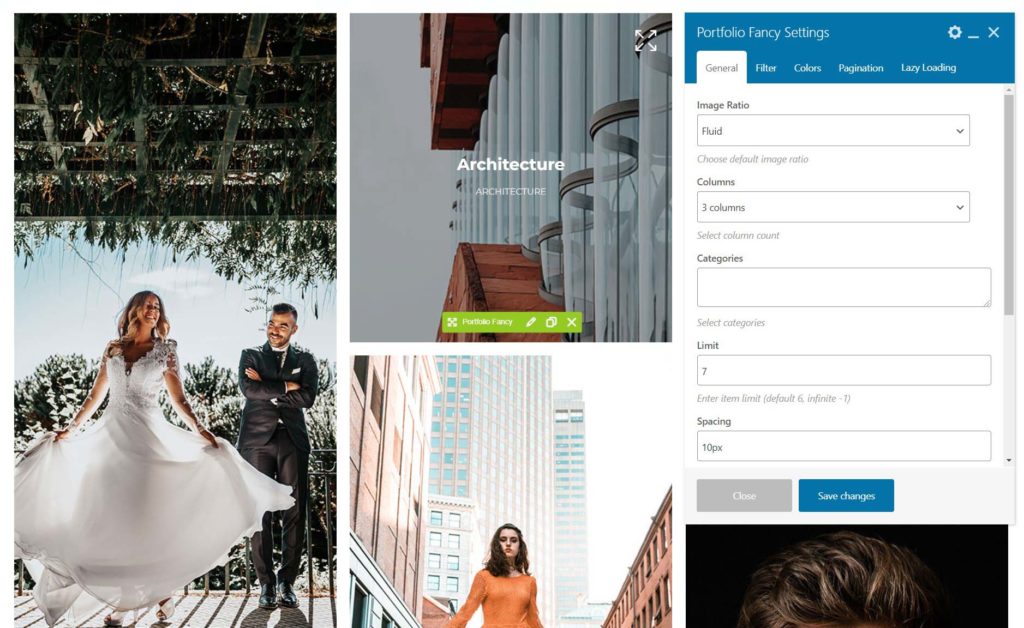
Creating Portfolio Posts
Follow these steps to create a portfolio page.
- Step 1 – Log in to your WordPress Installation
- Step 2 – Navigate to Portfolio > Add New
- Step 3 – From there you can add a cover image, gallery, choose layouts, add custom fields and other features that you can modify
- Step 4 – Save the portfolio content

